This post is one of a series of brief posts on some of the “best of” features as judged by my humble self on the latest OBIEE release.
To start with, something that I have been hanging out for a long time: being able to directly create reports in Excel using the Oracle BI subject areas you have painstakingly built. In the past, the Oracle BI excel plugin only allowed you to import existing reports, but not access the Oracle BI semantic layer (Oracle BI Server) directly. Smart View solves this!
Good Youtube video on this:
http://www.youtube.com/watch?v=y2WSmnb—88
Smart View on Oracle BI
You can now create views directly from Excel onto the Oracle BI semantic layer using the Smart View plugin. The plugin can be downloaded from Home->Desktop Tools->Smart View link on the left hand side.
After you have installed Smart View, create a Private Connection to OBIEE from within Excel. Make sure to append /jbips to your usual OBIEE URL.
Eg. http://10.245.2.180:9704/analytics/jbips
Aside from the the ability to import OBIEE analysis that have already been built into Excel, you can also create new ones in Excel proper through Oracle BI EE->View Designer.
Displayed as a Pivot Table in Excel, with all of Excel’s pivoting capabilities:
This can be then published back to the OBIEE presentation catalog with the Publish View link.
And saved as regular OBIEE analysis.
And viewed as such:
Great little plugin it seems!


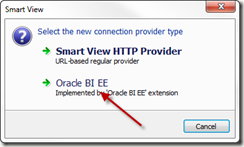






No comments:
Post a Comment