Changing BI Publisher Default Templates
Ever wondered how to change the Shared Templates section when you create a new BI Publisher report ?
I did.
In fact, these are stored under in the report /Shared Folders/Components/Boilerplates.xdo
Click Edit to edit the boilerplate. Then Add New Layout.
Make layout changes as necessary, and save as a new Layout.
Create your layout as necessary, and save it as a new Layout.
Now, when you click on New->Report, select a Data Model, and your layout should be present.
Click on the New Layout, the online layout editor will open, based upon the boilerplate.
Done.



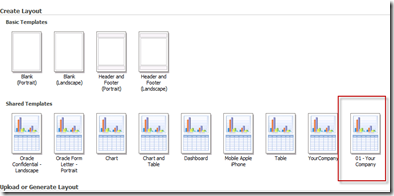
No comments:
Post a Comment