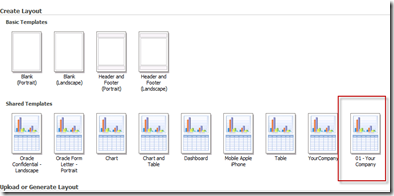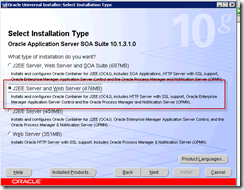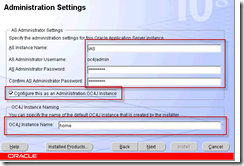In this post, I’ll install a four node OBIEE 10g cluster integrated with Oracle Application Server (for BI Publisher) IIS, and SSO.
There will be two “web nodes” which will host IIS, OAS, and the web plugins. These machines will be node01 and node02. There will be two “app nodes” which will host all the other OBIEE components.
I will setup the installation with the default sample sales application.
Download Oracle Software
First download
biee_windows_x86_101341.zip
soa_windows_x86_101310_disk1.zip (32-bit)
Install Oracle Software
We will be integrating OBIEE10g with OAS 10g. Download and unzip Oracle Application Server 10.1.3.1:
soa_windows_x86_101310_disk1.zip
Run setup.exe
Choose Installation Directory, and Advanced Install Next
Then, J2EE Server and Web Server Next
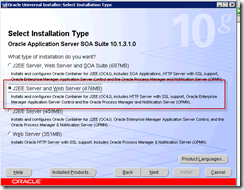
I simply ignored DHCP error message.
Then, Automatic Port Config, Next
Then
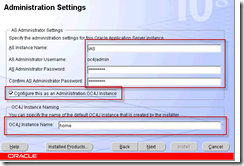
AS Instance Name: iAS
Password: oc4jadmin
Tick configure …
Next
Ignore Cluster Topology Configuration, Next
Summary, then Install
The Install.
Setup Vmware Image
Ensure that the vmware image has plenty of disk space set up. (I am using Windows 2003 SP2 32-Bit) Also ensure that 1 Gb of ram is ready for use and that you can access host system folders. Setup bridged or NAT networking. (I use bridged)

Fire up the VM.
Log on as Administrator. Change the computer name to something identifiable – eg: OBIEE10gNode01

Reboot.